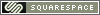Restoring SQL Express Databases
 Thursday, September 16, 2010 at 5:26PM
Thursday, September 16, 2010 at 5:26PM When I set up my latest computer, I paid special attention to making sure everything was backed up and I am really glad I did. I had several issues with bad hard drives fairly early on and recently had another issue with some older drives that I have on the computer dying. The only purpose these other drives had was to store the log files of my SQL Express Databases. When they died, I actually didn't notice for several days until I tried to access one of these databases for some work on a development project. All of my databases were offline.
Luckily I had set up an automated backup off all of the DBs. Getting this setup using the Free SQL Express isn't obvious and requires (or at least helps to have) a great app that is out there called ExpressMaint. This lets me run a Scheduled task that automatically backs up all my databases. Those backups are then backed up by windows backup to a USB hard drive and by Carbonite online.
These databases were easy to restore after I changed the settings on my server to have the logs be on a different drive and made sure to restore to the good drives.
 Databases,
Databases,  SQL in
SQL in  computer help,
computer help,  programming
programming