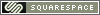So my friend Will chats me up asking me how to save a MMS file on the Android. Hmm- good question, no one ever sent me one so I never had that problem, seems odd that it wouldn't be obvious. I ask Will to send me an MMS so I can check it out.
The first thing I figure is that Will is probably not using anything out of the ordinary as far as SMS applications go but when I get the message, my ChompSMS tells me that I need to turn on AutoDownload in the default messaging app. So I bring up the default messaging app (from the application tray), download the attachment he sent, and also enable AutoDownload from the settings screen.
While I am in the default Messaging App, I try to save the MMS attachment or get info about it or anything. The default app gives you nothing. I go to ChompSMS and long press it, viola, "Save attached to SD card". This works perfectly.
Other suggestions I found suggested that you could forward the message to an email account or if you have root access you can find the file on your sim card and copy it. There was also a suggestion about an app called SaveSMS.
I think ChompSMS is the easiest way to go, its a really nice app as far as making the SMS messages look nice. They offer a different carrier for sending SMS if you need to send some cheap messages and obviously they can save the attachments you get sent to your SD card.
 Monday, April 27, 2009 at 7:41AM
Monday, April 27, 2009 at 7:41AM